Your cart is currently empty!
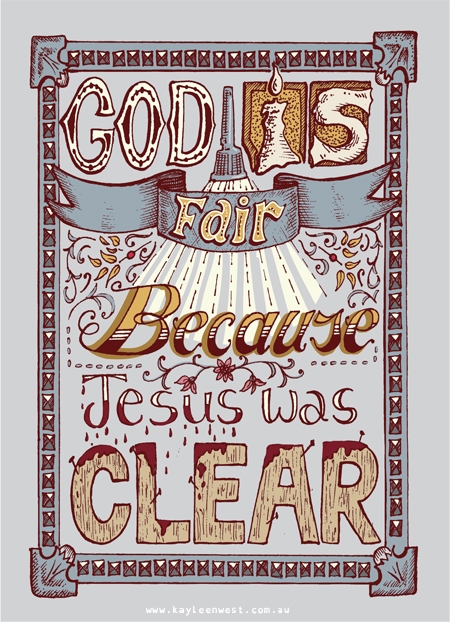
Use the blob brush tool in hand lettering
[av_textblock size=” font_color=” color=”]
The blob brush tools makes hand lettering so easy!
Have you used the blob brush tool in Illustrator? If not you must it! It has become a favourite tool. Not only can you draw outlines with it but it is easy to use for colouring in block shapes in a more traditional way.
In this quote poster I used the blob brush tool to hand colour behind the the lettering design. It was initially live traced as a black and white vector line drawing from an image in my illustrated church note book.
The blob brush tool is located under the brush tool between the tool and the tool.
Click the image to read more about the blob brush tool on the Adobe help page (you’ll need to scroll a little to get to the info).
You can watch a short video on Adobe TV here too: http://tv.adobe.com/watch/learn-illustrator-cs6/using-blob-brush-and-eraser/
The blob brush tool in Illustrator is located under the brush tool, directly above the pencil tool. A hidden gem in any digital illustrators arsenal.
[/av_textblock]
[av_hr class=’default’ height=’20’ shadow=’no-shadow’ position=’center’ custom_border=’av-border-thin’ custom_width=’50px’ custom_border_color=” custom_margin_top=’30px’ custom_margin_bottom=’30px’ icon_select=’yes’ custom_icon_color=” icon=’ue808′ font=’entypo-fontello’]
[av_one_third first]
[av_image src=’http://kayleenwest.com.au/portfolio/wp-content/uploads/blob-brush-tool-icon.jpg’ attachment=’5925′ attachment_size=’full’ align=’center’ animation=’pop-up’ styling=” hover=” link=’lightbox’ target=” caption=” font_size=” appearance=” overlay_opacity=’0.4′ overlay_color=’#000000′ overlay_text_color=’#ffffff’][/av_image]
[/av_one_third]
[av_one_third]
[av_textblock size=” font_color=” color=”]
The blob brush tool for blocking in.
The blob brush tool in Illustrator is located under the brush tool, directly above the pencil tool. A hidden gem in any digital illustrators arsenal.
This is the collection of coloured in parts laying under the main lines of the design. If your outlines are on a locked layer above the layers for your blob brush shapes, you can see as you colour in. You can have layers over the design also if needed. I have used the blob brush tool on a top layer when I drew the details for the word, fair, and the blood on the word clear.
[/av_textblock]
[/av_one_third][av_one_third]
[av_image src=’http://kayleenwest.com.au/portfolio/wp-content/uploads/the-blob-brush-tool_colour-hand-lettering-01-450×430.jpg’ attachment=’5932′ attachment_size=’featured’ align=’center’ animation=’pop-up’ styling=” hover=” link=’lightbox’ target=” caption=” font_size=” appearance=” overlay_opacity=’0.4′ overlay_color=’#000000′ overlay_text_color=’#ffffff’][/av_image]
[/av_one_third]
[av_hr class=’default’ height=’50’ shadow=’no-shadow’ position=’center’ custom_border=’av-border-thin’ custom_width=’50px’ custom_border_color=” custom_margin_top=’30px’ custom_margin_bottom=’30px’ icon_select=’yes’ custom_icon_color=” icon=’ue808′ font=’entypo-fontello’]
[av_one_half first]
[av_image src=’http://kayleenwest.com.au/portfolio/wp-content/uploads/the-blob-brush-tool_outine-01-450×430.jpg’ attachment=’5938′ attachment_size=’featured’ align=’center’ animation=’pop-up’ styling=’no-styling’ hover=” link=’lightbox’ target=” caption=” font_size=” appearance=” overlay_opacity=’0.4′ overlay_color=’#000000′ overlay_text_color=’#ffffff’][/av_image]
[/av_one_half]
[av_one_half]
[av_image src=’http://kayleenwest.com.au/portfolio/wp-content/uploads/2015-04-29_god-is-fair02-01-450×430.jpg’ attachment=’5931′ attachment_size=’featured’ align=’center’ animation=’pop-up’ styling=’no-styling’ hover=” link=’lightbox’ target=” caption=” font_size=” appearance=” overlay_opacity=’0.4′ overlay_color=’#000000′ overlay_text_color=’#ffffff’][/av_image]
[/av_one_half]
[av_hr class=’default’ height=’20’ shadow=’no-shadow’ position=’center’ custom_border=’av-border-thin’ custom_width=’50px’ custom_border_color=” custom_margin_top=’30px’ custom_margin_bottom=’30px’ icon_select=’yes’ custom_icon_color=” icon=’ue808′ font=’entypo-fontello’]
[av_one_full first]
[av_textblock size=” font_color=” color=”]
Tips:
It is important to remember when using the blob brush tool, ensure the object you want to paint is selected. If you don’t so this you can end up with lots of separate shapes that need to be combined in pathfinder. You also need to do this to erase. Sometime I shortcut select all (Ctrl + A) to work on shapes with the blob brush tool or eraser. This works if there is no other shape under or in the way of the one you are editing.
Also if you turn OFF show edges, it is easier to see what you are doing when sketching complex lines and shapes. Top menu: view >> show edges (uncheck) or Shortcut Ctrl + H
Tip: If you see grid lines every time you load up Photoshop one day and don’t know where they came from, you did what I did! Shortcut Ctrl + H
In Photoshop this hides and unhides the grid …as I discovered eventually.
Always learning 🙂
[/av_textblock]
[/av_one_full]
[av_hr class=’default’ height=’20’ shadow=’no-shadow’ position=’center’ custom_border=’av-border-thin’ custom_width=’50px’ custom_border_color=” custom_margin_top=’30px’ custom_margin_bottom=’30px’ icon_select=’yes’ custom_icon_color=” icon=’ue808′ font=’entypo-fontello’]
[av_one_full first]
[av_heading heading=’Want to see more WIPs?’ tag=’h3′ style=” size=” subheading_active=” subheading_size=’15’ padding=’10’ color=” custom_font=”][/av_heading]
[av_textblock size=” font_color=” color=”]
Don’t forget to check out my Instagram account for lots of work in progress sharing! It is almost a daily ritual at the moment!
https://instagram.com/kayleenwest/
Instagram account: Kayleen West Illustration & Visual Diary
[/av_textblock]
[/av_one_full]
[av_social_share title=’Share this entry’ style=” buttons=” share_facebook=” share_twitter=” share_pinterest=” share_gplus=” share_reddit=” share_linkedin=” share_tumblr=” share_vk=” share_mail=”][/av_social_share]
[av_comments_list]


Leave a Reply